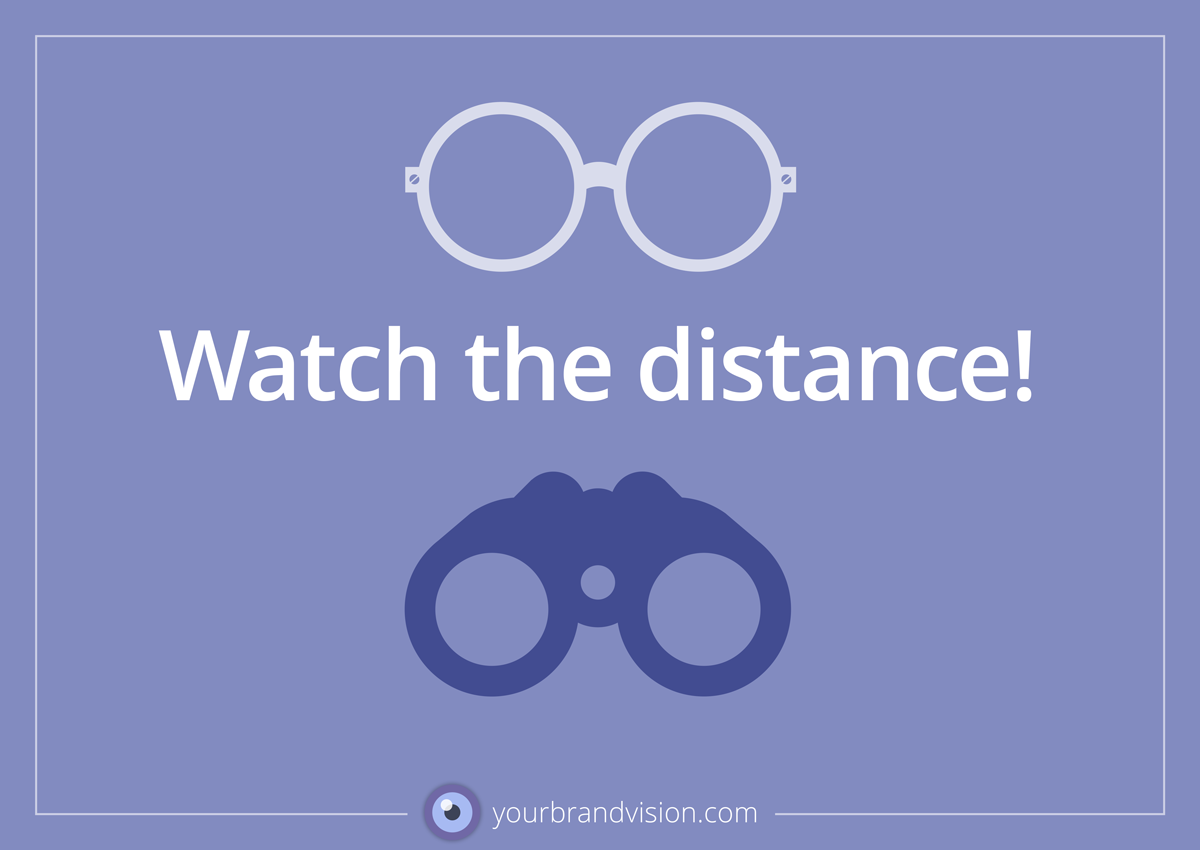
Do you make graphics for social media in Canva or any other software? Most social media is consumed via mobile phones. Instagram is almost completely a “phone-only” thing. Phones come in many different sizes, but the screens are smaller than those of a laptop or a stationary computer.
When creating images for Instagram, we can think of it as creating something that is to be viewed at a distance. Everything gets smaller when looked at from a distance.
When we open a new file in Canva from the preset named “Instagram Post”, Canva will provide a file that is 1080×1080 pixels. On my MacBook Pro 15 inches, it opens at 70% zoom. A bigger screen will probably give me an even higher zoom level.
In Canva, this seems like a huge space! It is tempting to fill it with a lot of text and content. BUT: remember that people use their phones when digesting Instagram content, and on a phone, this post image will look much smaller than it does in while creating it in Canva. You’ll want your important message to reach and help your people, so you need to make it READABLE. ALSO: Use a font that can withstand some down-scaling.
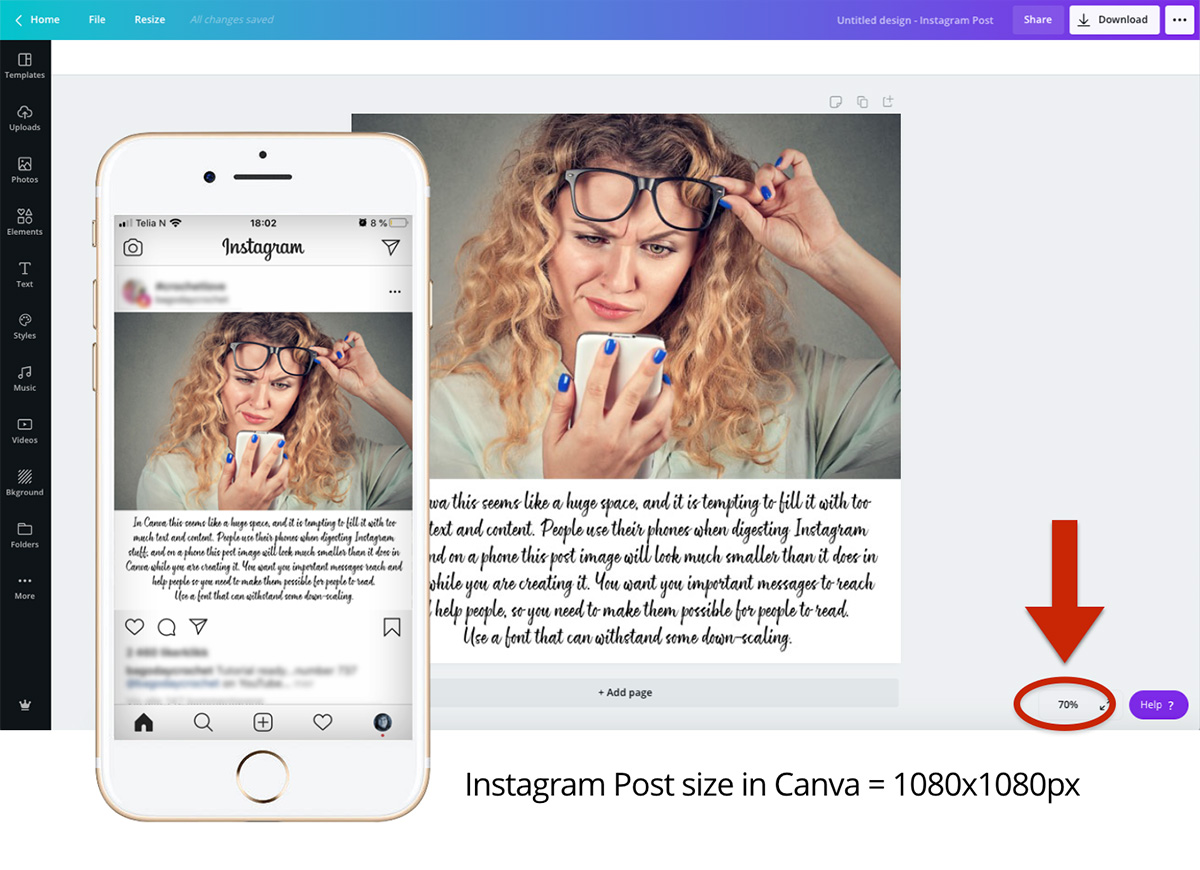
I have found that working at a 25% zoom level will give me a realistic viewing distance and show the graphic as it will look on my phone. You may want to do the same. Just hold your phone up to your screen and zoom down in Canva until the two square images look the same size to your eye.
And by the way: Facebook images may seem larger on your desktop, but they do NOT make people’s phones grow. On the phone, Facebook posts will be Instagram-sized as well!
If you need help creating posts for social media that are easy to read, convey your message effectively, and is ON YOUR BRAND, please let me know as I would love to help you!


